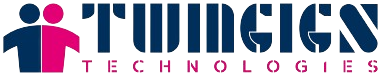SharePoint Migration
The process of moving solutions to the cloud, platform, or newer versions of SharePoint aids in feature upgrades, boosts productivity, and lowers the expenses of a company’s digital workplace.
The shift to SharePoint is gathering steam. Due to SharePoint’s impending end of support, some businesses are racing to update their systems, while others are moving to the cloud and utilizing the Office 365 suite and SharePoint Online. Organizations must choose the best strategy for transferring their solution to a new setting in both situations. Generally speaking, they are forced to select a third-party migration tool or use conventional upgrade and migration methods.
Migration Options We Provide
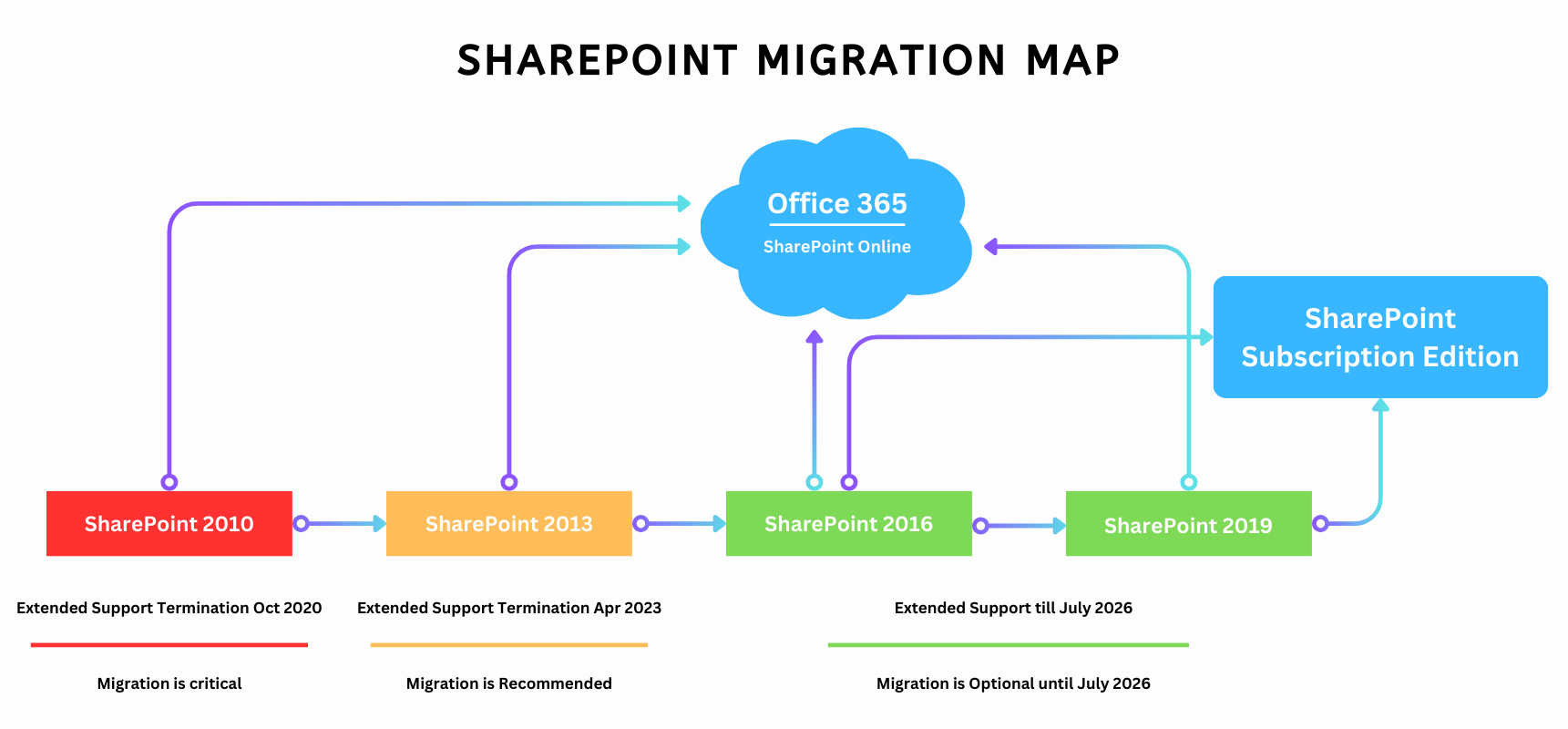
- Switching to the most recent versions of SharePoint (2016 or 2019). We assist businesses that are in charge of the on-premises SharePoint implementation in increasing their development capacity, expanding the feature set, and obtaining a mobile-friendly and user-centric SharePoint solution.
- Switch to Office 365 or SharePoint Online. We help businesses migrate their SharePoint solution to the cloud while maintaining its on-premises functionality and introducing benefits exclusive to the cloud.
- Migration that is hybrid. We migrate to a hybrid SharePoint environment so that businesses may benefit from both cloud and on-premises deployments while maintaining scalability and increasing options for collaboration. Additionally, we move hybrid SharePoint solutions to the cloudSwitching to SharePoint from third-party solutions. We guarantee a smooth transition to SharePoint Online or on-premises.
- Switching to SharePoint from third-party solutions. We guarantee a smooth transition to SharePoint Online or on-premises.
SharePoint Migration Steps We Make
Evaluation of the current digital environment in order to investigate SharePoint architecture, examine SharePoint farms, and establish an appropriate migration strategy.
An examination of SharePoint components, such as sites and site collections, focusing on their goals and structures, permission management system, degree of customisation, and other aspects.
Examination of the material in each specific solution to identify content that should be migrated first and foremost, as well as content that is out-of-date or unnecessary.
laying out a thorough migration strategy that won't interfere with ongoing business operations and maintains the steady functioning of organizational units that depend on SharePoint for everyday operations.
Migration according to the schedule. During this phase, we also give custom branding, correct or recode customizations, reorganize content, restructure sites and site collections, reset workflows, and more.
Functional equivalence is controlled and potential performance and security issues are exposed through testing of the new environment.
SharePoint administrators can receive training sessions and consulting help to define the management requirements specific to a new deployment.
Assistance following migration to help companies resolve technical problems and avoid user adoption hazards.
Development of a SharePoint solution to relieve pressure on the IT infrastructure and lower costs associated with upkeep and support.