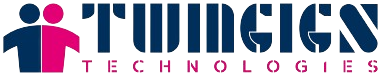SharePoint Health Check
The SharePoint health check aids in locating possible and existing problems with the architecture, performance, security, and infrastructure of SharePoint. With two decades of SharePoint knowledge, we help organizations evaluate and resolve problems with their SharePoint setup by using our own Health Check methodology.
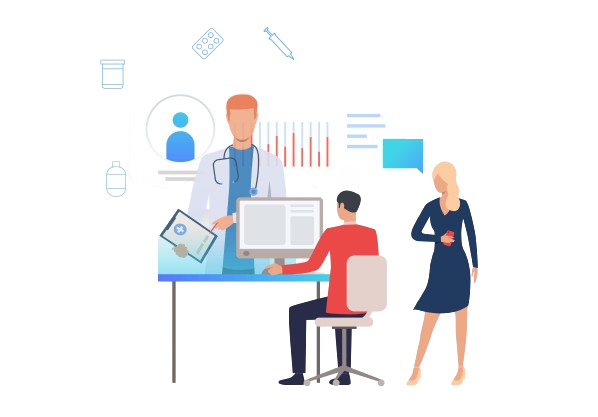
What we do?
We have been developing and advising on SharePoint for 17 years, which has given us the opportunity to mold our own proprietary SharePoint Health Check process. Its objective is to support enterprises in conducting comprehensive security audits and performance monitoring of SharePoint. The process evaluates a SharePoint deployment’s overall health as well as each of its individual components to find weaknesses that compromise the security, stability, and performance of the system.
- SharePoint farm assessment
- Custom applications assessment and code review
- Load-time analysis
- SharePoint security audit
- Content analysis and assessment
- User experience assesment
The Scope of SharePoint Health Check
SharePoint farm assessment
We do SharePoint farm assessments to identify performance problems stemming from inappropriate architecture or configuration of the deployment.
- Assessing capacity and scaling logical infrastructure
- Evaluation of physical infrastructure criteria and restrictions
- Evaluation of farm configuration
- Evaluation of SQL Server
- Evaluation of proxy tiers
- Analysis of SharePoint logs
- Verification and evaluation of networking
- Evaluation of the service accounts
- Evaluation of search configuration
- Evaluation of backup and recovery
Custom application assessment and custom code review
We offer a thorough evaluation of the condition of your SharePoint solution’s custom apps overall.
- Reviewing the logs of bespoke apps for a predetermined amount of time.
- Examining each exception that bespoke programs produce.
- Examining sections of custom code to find unnecessary complexity, mistakes in specific statements, and code inconsistencies (these frequently show up when migrating to a newer version of SharePoint).
Twingigs concentrates on important problems during the code review phase, such as possible security flaws, program crashes, and other logical and design mistakes in the code. Additionally, our SharePoint experts assess the following custom features that frequently impact SharePoint performance:
- Recipients of events
- Assign authority
- Functionality of the master page
- HTTP handlers, services, and modules
- Unique suppliers of authentication
- Particular web parts
- Personalized pages
- Particular acts
- Temporary Employment
Load-time analysis
Our team examines your SharePoint solution as part of SharePoint performance testing to identify any potential load problems.
We examine arbitrary SharePoint pages and note how long they take to load. Additionally, we look over applied custom SharePoint styles and designs that may have an impact on how quickly important SharePoint elements like the homepage or highly customized sites load. Additionally, we test the solution’s load time on a variety of web browsers, such as Firefox, Edge, Internet Explorer, Safari, Google Chrome, and others.
SharePoint security audit
To make sure that your company’s data is secure, we assist you in assessing the overall security of your SharePoint solution and all of its component pieces.
- Verifying the security certifications for SharePoint
- Conducting an audit of SharePoint permissions
- Examining the security setup on nearby servers
- Checking the antivirus setup
- Examining active authentication systems
- Looking up security patches
Content analysis and assessment
With PowerShell scripts, we define content that could impact system performance.
- Subsites total
- Items total
- Fields are counted
- Configuration of resource throttling
Large SharePoint lists with an excessive amount of items might be one of the many problems that content evaluation reveals and lead to a noticeable drop in performance. Following the Microsoft Minimum Recommended Guidelines, we offer you advice on how to carefully reorganize sizable document libraries in order to achieve the best possible performance.
User experience assessment
Our SharePoint experts examine your solution from a usability perspective while assuming the role of an end user.
To access the logic and usability of the SharePoint solution, the analysis covers a full user journey across the platform based on a user role (accountant, marketing specialist, etc.). We also examine the current SharePoint design and how it affects end users’ acceptance of the product. A separate examination of the custom SharePoint mobile apps or the available mobile versions of your SharePoint solution may also be included in the assessment in order to analyze the functionality, responsiveness, and performance of each.
When to Go for SharePoint Health Check?
What Do We Deliver?
At the end of a SharePoint Health Check, we provide you with the following deliverables:
A detailed report
On the problems that need to be fixed for your SharePoint setup to function better. The findings, along with every significant factor that could impact SharePoint security and performance—such as content, hardware configurations, custom application code, and more—will all be covered in detail in this publication.
Practical recommendations
Determine the best way to resolve the issues found. In addition to listing SharePoint issues, we give our clients solid advice on how to resolve each specific issue to guarantee the long- and short-term viability of your solution.