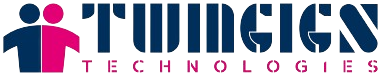SharePoint Integration Services
SharePoint integration services guarantee the compatibility of SharePoint solutions by connecting them with CRM, ERP, DMS, and other software.
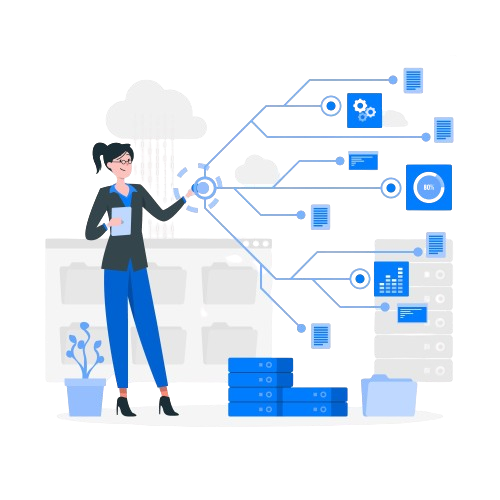
What Does SharePoint Integration Mean for Your Business?
With every integration project we work on, our goal is to break down barriers to collaboration so that staff members from various teams and departments may work together productively and amicably. Numerous advantages will result from integrating SharePoint with one or more enterprise applications.
Single content repository : Even when users operate offline, business material is easily searchable and categorized, safely saved, and accessible across a range of devices.
Centralized collaboration : With the help of numerous SharePoint collaboration tools, staff members may interact freely, share written and visual materials, and remain linked.
Expanded capabilities of enterprise systems : SharePoint features enhance the power of your enterprise system and expand the capabilities of your personnel.
Manageable business flows : It is far simpler to maintain control over and evaluate the outcomes of enterprise-wide business processes in an interconnected environment.
Effective business processes : staff can save time and effort by not having to move between many systems, which enables integration to make business processes shorter and more effective.
Our Approach to SharePoint Integration
BCS allows trouble-free data exchanges between external data sources and SharePoint. For instance, we assist businesses in using data from external databases or data-rich systems (BI, ERP, ITSM, etc.) directly in SharePoint by utilizing BCS. We handle difficult integration scenarios by combining BCS with bespoke solutions and development tools, including SharePoint Designer.
We manage server-based and client-based SharePoint integrations by utilizing the available APIs, such as server OM APIs, Silverlight client OM APIs,.NET client OM APIs, JavaScript APIs, and REST API. This allows systems that support RESTful services to freely interact with SharePoint and allows third-party web applications to interact with the platform in a consistent way.
We use hybrid APIs to establish seamless business processes that are concurrently handled by Microsoft cloud and on-premises applications. This kind of integration makes it possible to link Exchange Server to SharePoint Online in Office 365, display Office 365 search results in SharePoint on-premises, and integrate SharePoint on-premises with OneDrive for Business in the cloud.
To guarantee that content management systems and content repositories work with SharePoint, we adhere to the CMIS integration.
In addition to the technologies mentioned above, we use Microsoft SharePoint Designer, Microsoft Visual Studio, and Microsoft Visio to create unique integration paths and successfully integrate your SharePoint solutions with third-party deployments. We also use custom assemblies, custom event receivers, cross-origin resource sharing (CORS), and other techniques.
SharePoint Integration Scenarios
CRM Integragtion
Businesses can succeed in their sales and marketing endeavors with the help of a CRM system and a SharePoint solution. Businesses are able to see their customer interactions holistically thanks to fully functional document and workflow management, secure communication spaces for both internal and external users, and central repository of customer-related content. We can integrate a number of CRM platforms with your SharePoint solution, including Microsoft Dynamics 365, Salesforce, Pipedrive, BPM Online, Zoho CRM, amoCRM, Nimble, SAP CRM, and Oracle Sales Cloud.
ERP integration
Businesses may include dynamic collaboration into routine company operations by combining an ERP system with SharePoint. ERP users may eliminate manual labor, energize supply chain processes, and prevent data inconsistencies, workflow disruptions, and communication gaps that cause important lags and errors by using this kind of integration. Furthermore, users will be able to continue cooperating even if they are unable to access their ERP system when away from their places of employment. SharePoint can be integrated with SAP, Oracle, Epicor, Sage, and other platform-based or customized ERPs by our engineers.
ECM integration
In the event that a company employs both a SharePoint-based solution and an independent enterprise content management system, the latter will assist in preventing redundant material and provide ECM users with more advanced collaboration tools. The integration of SharePoint with OpenText, Nuxeo, Laserfishe, Citrix ShareFile, and other ESMs will allow staff members to access content quickly through a powerful federated search, use a single sign-on in their content management environments, securely archive content, and reuse it whenever needed.
DMS integration
Organizations can prevent document duplication, enable document versioning and easy sharing, activate automatic synchronization between on-premises and cloud document storages, and prevent document duplication by connecting the SharePoint environment with a document management system like Alfresco, Box, OneDrive for Business, Zoho Docs, or M-Files. Users will be able to share files with users who do not have access to a DMS or work together on documents while offline by utilizing the SharePoint document management tools.
BI integration
Integrating SharePoint with a business intelligence solution has various benefits. One way that SharePoint may help is by acting as a central repository for pre-made reports and statistics that users can access at all times. Conversely, SharePoint can assist in visualizing data that was first processed in a specialized business intelligence tool. The easiest method to provide a range of data to business decision-makers, allow them to interact on this data within the same portal, or quickly disseminate the reporting results across the entire organization is through SharePoint integration with Microsoft SQL Server, Power BI, Tableau, or Qlik.
ITSM integration
Although it is reasonable to assign hefty ITSM responsibilities to a specialized system, SharePoint can function as a ticketing and issue tracking system. In addition, businesses can organize reporting directly within SharePoint, guarantee IT-to-user collaboration within a familiar SharePoint user interface, and manage content-rich and communication-rich service desk processes by integrating SharePoint with Jira, ServiceNow, BMC, or Zendesk.
Other Integration Options
Email Integration
- Integration with other collaboration solutions: Office 365, Yammer, Microsoft Teams, Slack, Stride, etc.
- LMS integration: Moodle, TalentLMS, Canvas, Geenio, etc.